Hi Friends.
Today i tell you about the problem of your low resolution pictures.
First of all you need Photoshop 7.0
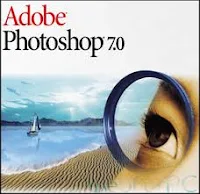
Step 1 )
Open Photoshop software and import or drag your low resolution photo.
Step 2 )
Follow these Clicks
Save Your picture with any name
For Saving.
Press Ctrl+S
or
Follow these Clicks
Thanks For Reading ...
Watch Video for Better understanding.
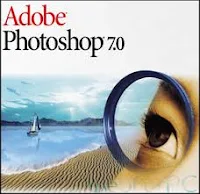
Step 1 )
Open Photoshop software and import or drag your low resolution photo.
Step 2 )
Follow these Clicks
- Click on Image on top Menu
- Select Image Size in the drop down Menu
- Set the resolution value 300 pixels/inch default picture have 72 pixels/inch but you change with 300 pixels/inch
- After this Click on OK
Save Your picture with any name
For Saving.
Press Ctrl+S
or
Follow these Clicks
- File
- Save
- Put the Name
- Click OK
Thanks For Reading ...
Watch Video for Better understanding.
No comments:
Post a Comment