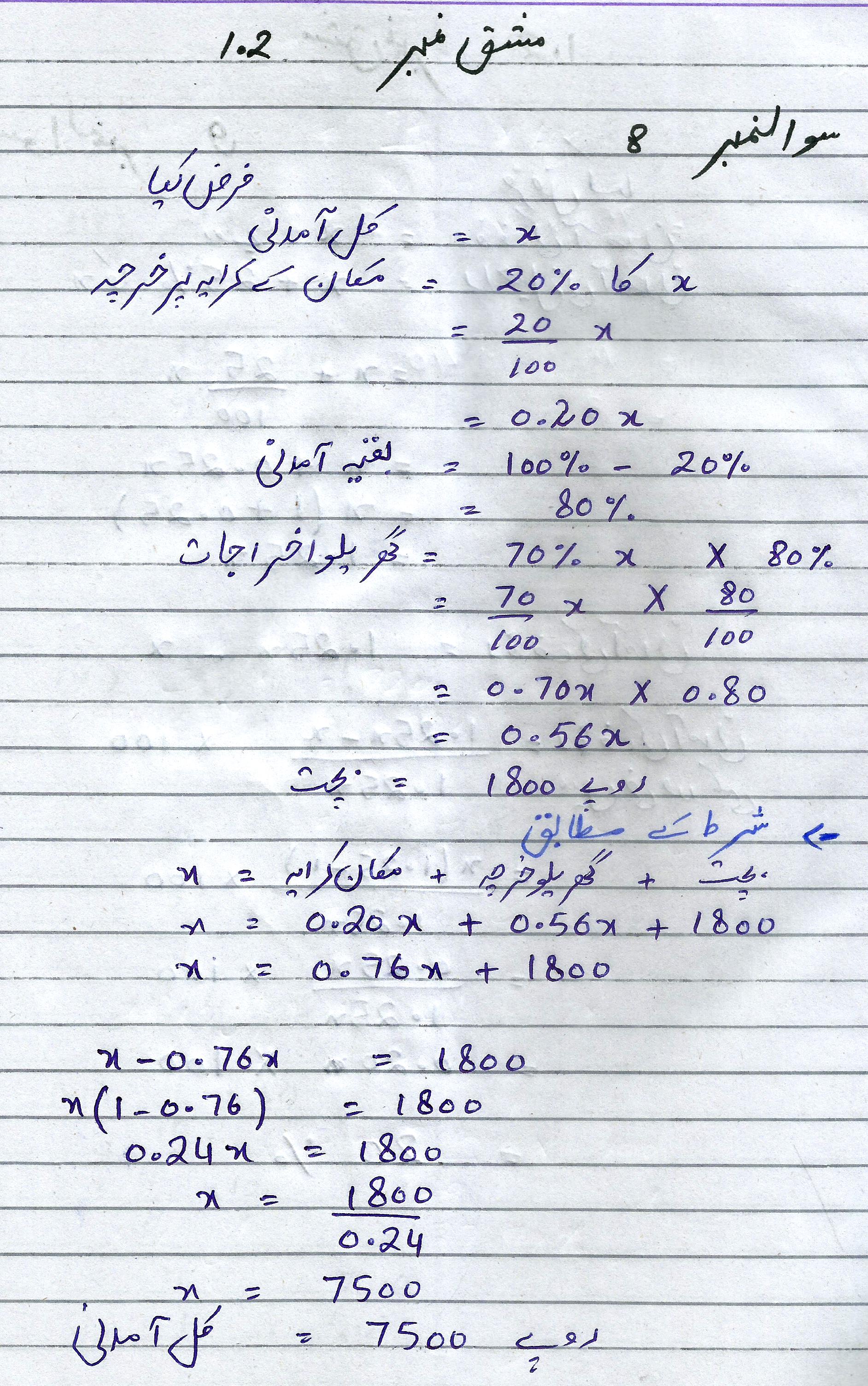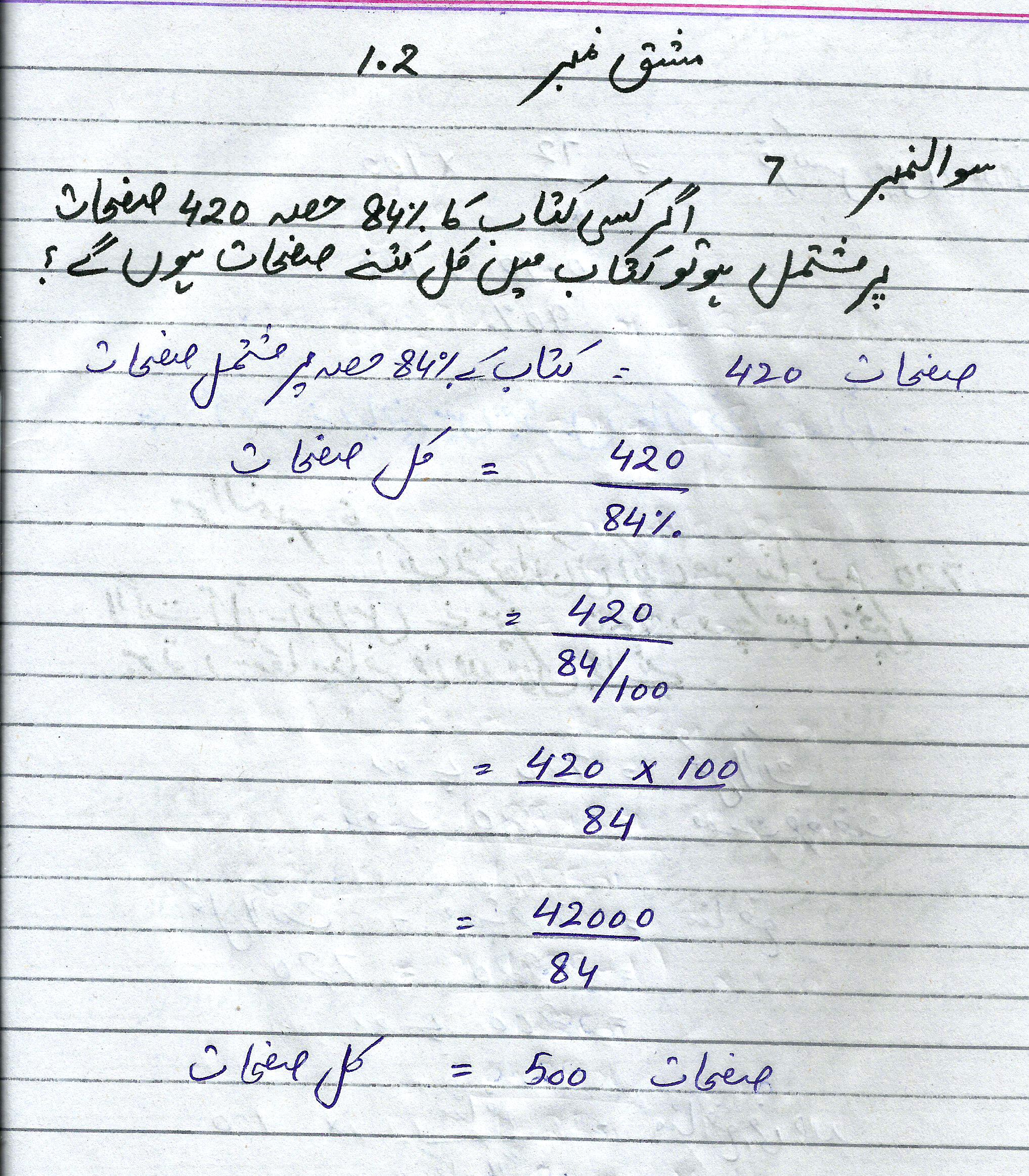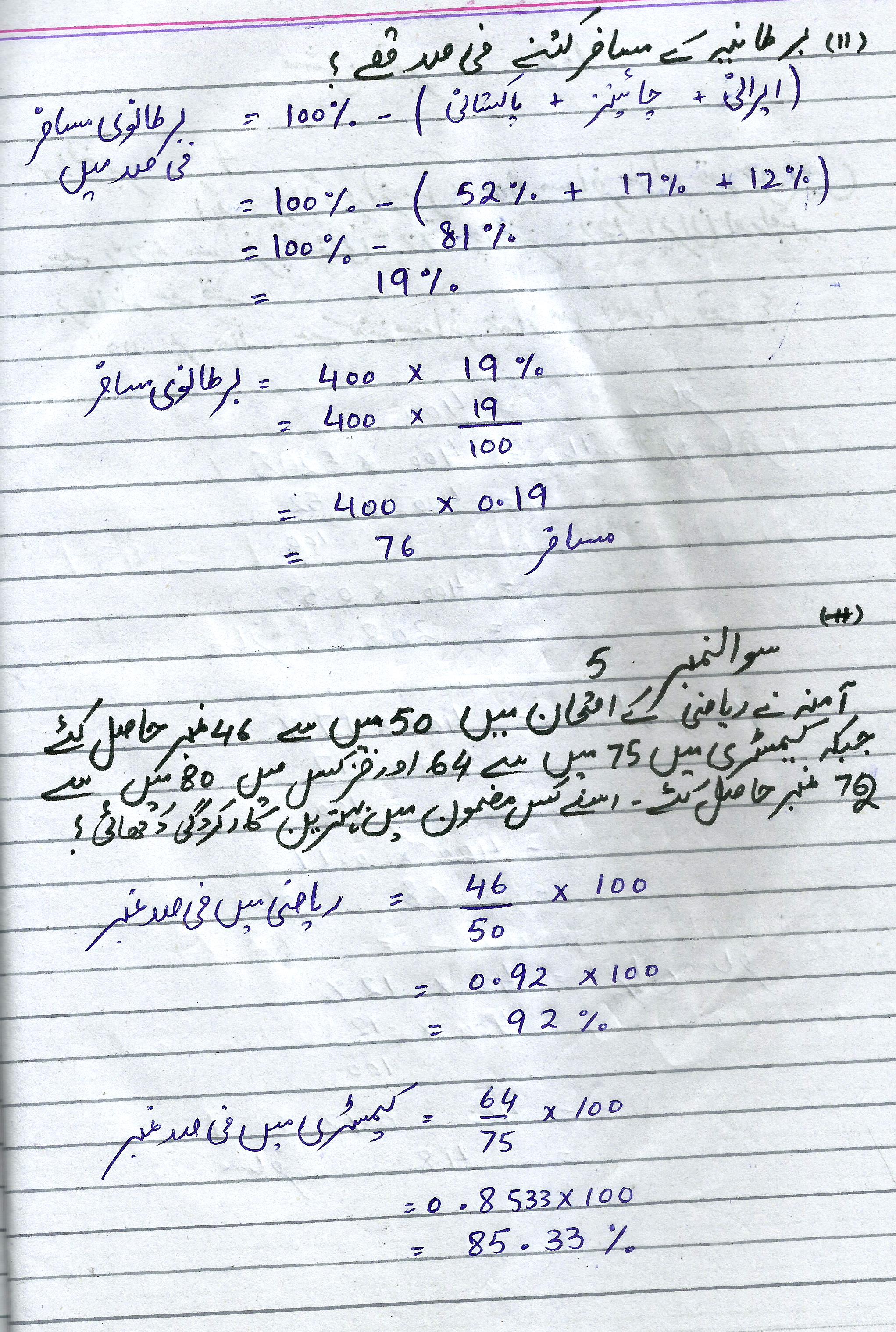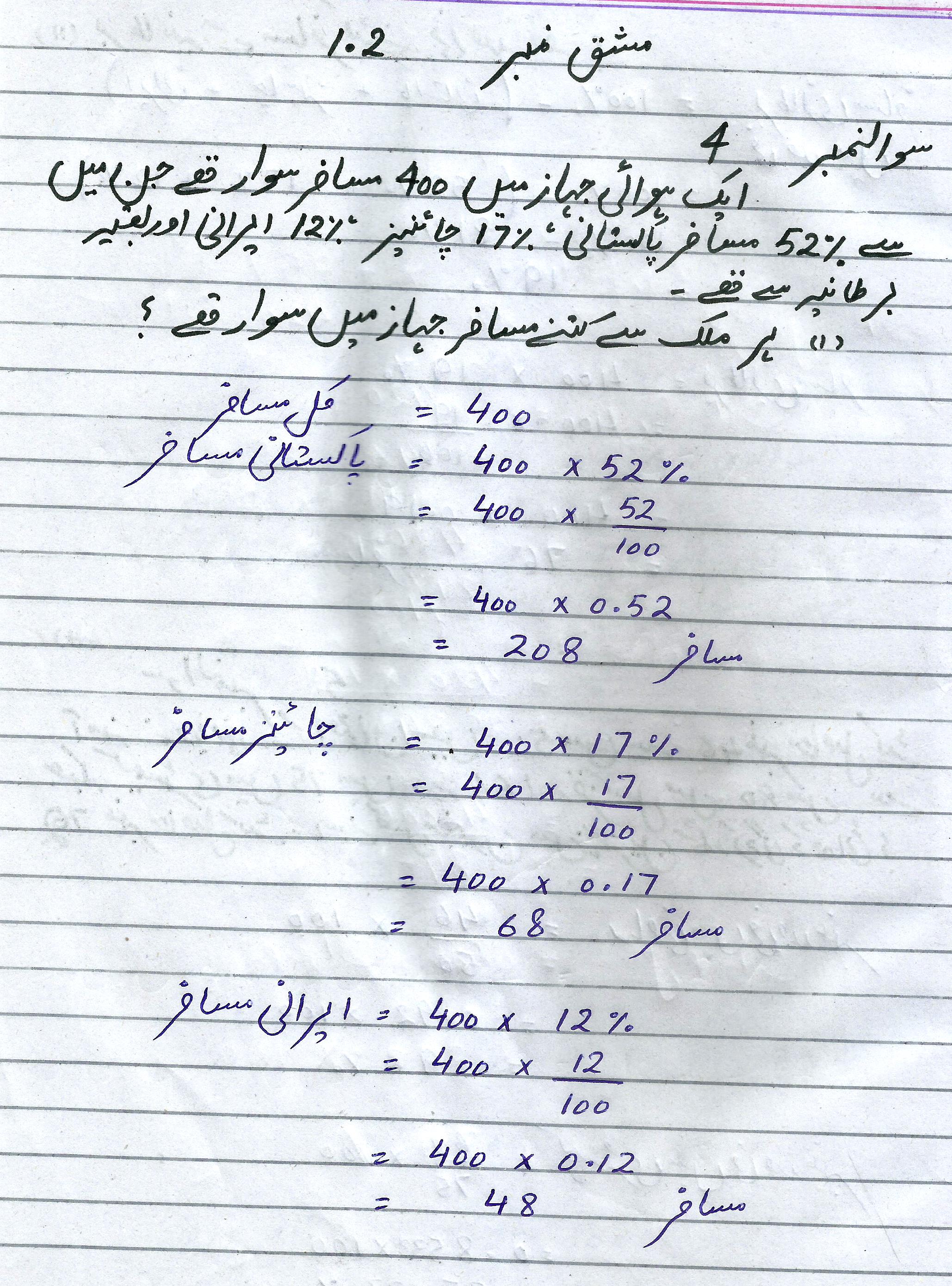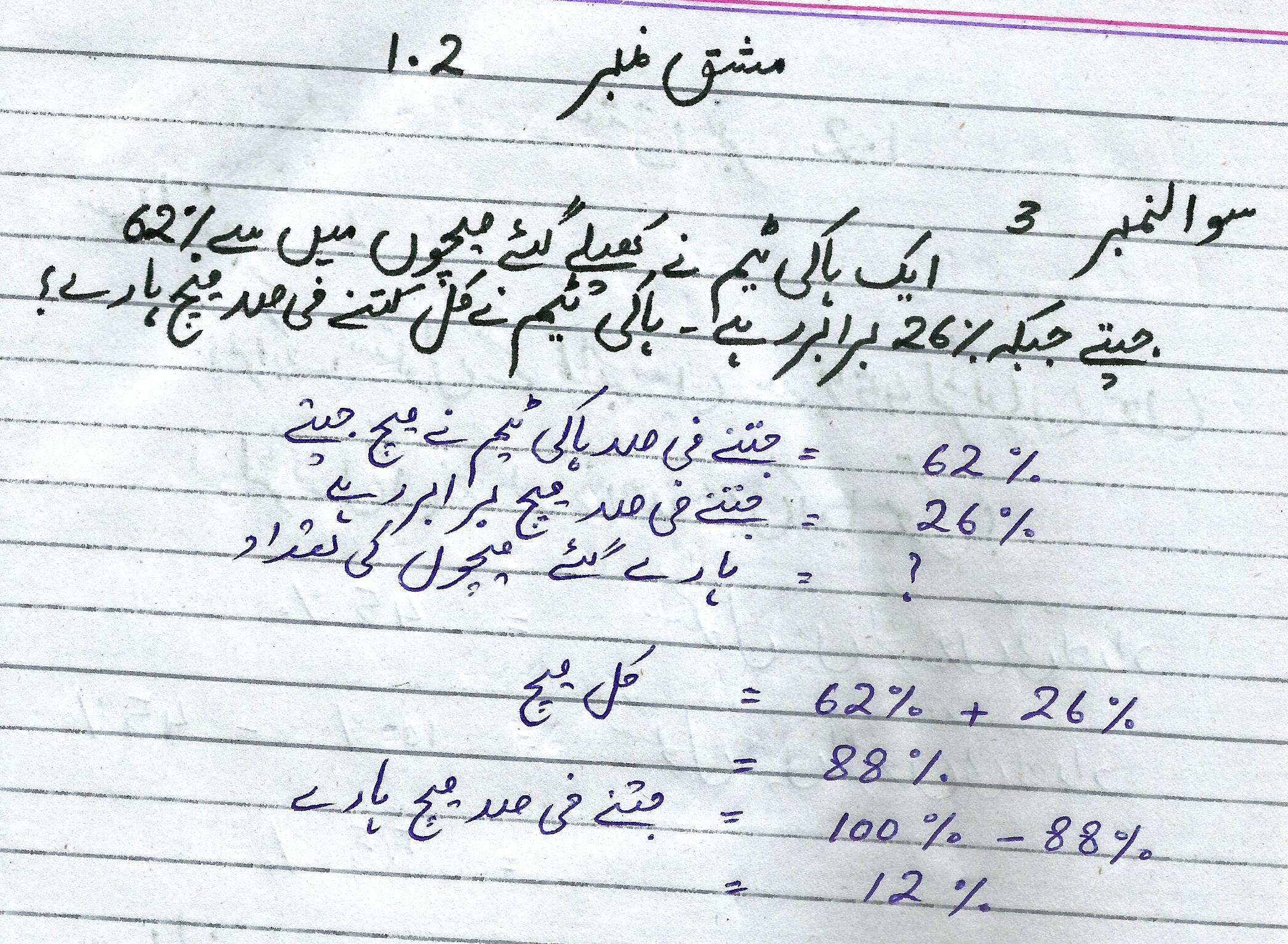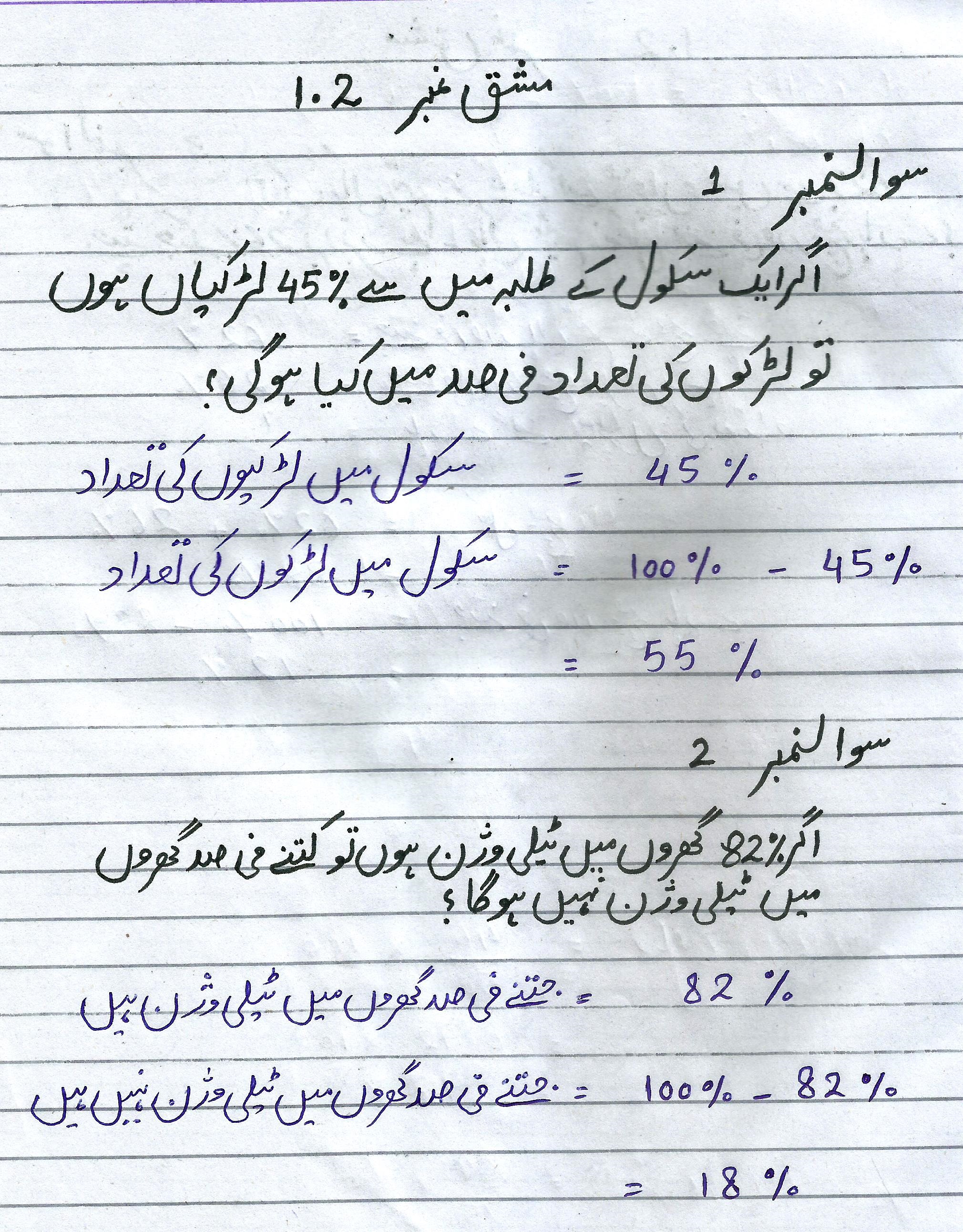| Sun | Mon | Tue | Wed | Thu | Fri | Sat |
|---|---|---|---|---|---|---|
| 1 | 2 | 3 | 4 | |||
| 5 | 6 | 7 | 8 | 9 | 10 | 11 |
| 12 | 13 | 14 | 15 | 16 | 17 | 18 |
| 19 | 20 | 21 | 22 | 23 | 24 | 25 |
| 26 | 27 | 28 | 29 | 30 |
Friday, November 10, 2023
Mobile
Source Code of the Calculator
Scientific Calculator Source Code
<html lang="en">
<head>
<meta charset="UTF-8"></meta>
<meta content="width=device-width, initial-scale=1.0" name="viewport"></meta>
<title>Scientific Calculator</title>
<style>
.calculator {
background: #444; /* Darker background color */
border: 2px solid #555; /* Dark border */
border-radius: 10px;
box-shadow: 0 5px 10px rgba(0,0,0,0.1);
max-width: 300px;
margin: auto;
padding: 20px;
}
input, button {
width: 50px;
height: 50px;
font-size: 20px;
margin: 5px;
border-radius: 5px;
border: 1px solid #666; /* Darker border */
}
input {
width: calc(100% - 20px);
padding: 10px;
font-size: 24px;
border: none;
border-radius: 5px;
text-align: right;
margin-bottom: 10px;
background-color: #555; /* Darker input background color */
color: #fff; /* Light text color */
}
button.C {
background-color: #FF5733;
color: white;
}
button.C:hover {
background-color: #E74C3C;
color: white;
cursor: pointer;
}
button:hover {
background-color: #666; /* Darker hover color */
color: #a52a2a; /* Brown text color */
cursor: pointer;
}
</style>
</head>
<body id="a">
<div class="calculator">
<input id="display" readonly="" type="text" />
<br />
<button onclick="appendFunction('Math.sqrt')">√</button>
<button onclick="appendFunction('Math.pow')">x<sup>y</sup></button>
<button onclick="appendFunction('Math.sin')">sin</button>
<button onclick="appendFunction('Math.cos')">cos</button>
<br />
<button onclick="appendFunction('Math.tan')">tan</button>
<button onclick="appendFunction('Math.log')">log</button>
<button onclick="appendFunction('Math.exp')">exp</button>
<button onclick="appendFunction('Math.PI')">π</button>
<br />
<button onclick="appendNumber('7')">7</button>
<button onclick="appendNumber('8')">8</button>
<button onclick="appendNumber('9')">9</button>
<button onclick="appendOperator('+')">+</button>
<br />
<button onclick="appendNumber('4')">4</button>
<button onclick="appendNumber('5')">5</button>
<button onclick="appendNumber('6')">6</button>
<button onclick="appendOperator('-')">-</button>
<br />
<button onclick="appendNumber('1')">1</button>
<button onclick="appendNumber('2')">2</button>
<button onclick="appendNumber('3')">3</button>
<button onclick="appendOperator('*')">*</button>
<br />
<button onclick="appendNumber('0')">0</button>
<button onclick="appendDecimal()">.</button>
<button onclick="calculateResult()">=</button>
<button onclick="appendOperator('/')">/</button>
<br />
<button onclick="backspace()">⌫</button>
<button onclick="calculatePercentage()">%</button>
<button onclick="appendBraces('(')"> ( </button>
<button onclick="appendBraces(')')"> ) </button>
<button class="C" onclick="clearDisplay()">C</button>
</div>
<script>
function appendNumber(number) {
document.getElementById('display').value += number;
}
function appendOperator(operator) {
document.getElementById('display').value += operator;
}
function appendDecimal() {
var displayValue = document.getElementById('display').value;
if (displayValue.indexOf('.') === -1) {
document.getElementById('display').value += '.';
}
}
function appendFunction(func) {
document.getElementById('display').value += func + '(';
}
function clearDisplay() {
document.getElementById('display').value = '';
}
function backspace() {
var displayValue = document.getElementById('display').value;
document.getElementById('display').value = displayValue.slice(0, -1);
}
function calculateResult() {
try {
var displayValue = document.getElementById('display').value;
var result = eval(displayValue);
document.getElementById('display').value = result;
} catch (error) {
document.getElementById('display').value = 'Error';
}
}
function calculatePercentage() {
var displayValue = document.getElementById('display').value;
document.getElementById('display').value = eval(displayValue + '/100');
}
function appendBraces(braces) {
document.getElementById('display').value += braces;
}
</script>
</body>
</html>
Wednesday, November 8, 2023
Sunday, July 9, 2023
Saturday, July 8, 2023
Sunday, June 11, 2023
class 10 ex 3 Q2 A
Chapter #1
Exercise # 1.3
Q.NO. 2
i. 2/3 : 3/5
=2/3 x15 : 3/5 x15
=30/3 : 45/5
=10 : 9
ii. 4/5 : 3/4
=4/5 x20 : 3/4 x20
=80/5 : 60/4
=16 : 15
iii. 5/6 :7/10
=5/6 x30 : 7/10x30
=150/6 : 210/30
=25 : 21
Class 9 ex3 Q1
Chapter # 1
Exerise # 1.3
Q.NO.1
i. Rs. 24,Rs.6
=24:6
Divided by 6
=4:1
ii. 20 kg,5kg
=20:5
Divided by 5
=4:1
iii. 20cm,80cm
=20:80
Divided by 10
=2:8
Divided by 2
=1:4
iv. 5m,5m
=5:5
Divided by 5
=1:1
v. 1500km,1200km
=1500:1200
Divided by 100
`=15:12
Divided by 3
=5:4
vi. Rs.150,Rs.275
=150:275
Divided by 5
=30:55
Divided by 5
=6:11s
Wednesday, June 7, 2023
How To Setup Ads in Android App with Admob And upload on Playstore
AdMob, Google ka ek advertisement platform hai jo Android apps me ads dikhane ke liye istemal kiya jata hai. Agar aap apni Android app me AdMob ads lagana chahte hain, toh neeche diye gaye steps follow kijiye:
1. Sabse pehle, AdMob account banaye: AdMob website pe jaakar apna account create kare (https://admob.google.com/).
2. AdMob account create karne ke baad, aapko ek Ad Unit ID generate karna hoga. Is ID ko aap apne ads ko identify karne ke liye istemal karenge.
3. Apne Android app me AdMob SDK integrate kare: AdMob SDK aapko AdMob ke website se download kar sakte hain. Is SDK ko apne Android app project me include kare.
4. AdMob SDK integrate karne ke baad, apne app ke code me AdMob ki functionality implement kare. Isse aap ads ko load kar sakte hain aur apne app me display kar sakte hain.
5. AdMob ki guidelines aur policies ko follow kare: AdMob ka istemal karte waqt, unki guidelines aur policies ka dhyan rakhe. Isse aapki app AdMob policies ke mutabik ho aur aapko ads ke revenue mil sake.
Apni Android app ko Google Play Store pe publish karne ke liye, neeche diye gaye steps follow kare:
1. Google Play Developer Console pe login kare: https://play.google.com/apps/publish/
2. Developer Console me apna account create kare aur necessary details provide kare.
3. "Create Application" par click kare aur apni app ke liye details aur settings enter kare.
4. App ke screenshots, description, category, aur other required information ko submit kare.
5. Apni app ka APK file upload kare, jise aap ne develop kiya hai.
6. Pricing aur distribution options ko configure kare, jaise ki free ya paid app, specific countries me availability, etc.
7. Apne app ke screenshots aur promotional graphics ko upload kare.
8. Apni app ka listing review kare aur submit kare.
Play Store review process complete hone ke baad, aapki app publically Play Store pe available hogi.
Mujhe ummeed hai ke yeh information aapke liye helpful hogi. Agar aapko aur kisi baat ki samajh mei dikkat ho, toh mujhse pooch sakte hain.
Monday, June 5, 2023
Class 8 ex1 Q4
Chapter no. 1
Exercise # 1.1
Q.NO. 4 Darj zail asharia ko fesad mein tabdeel kijiye
vii. 2.64
=2.64x100
=264%
viii. 3.41
=3.41x100
=341%
ix.0.845
=0.845x100
=84.5%
x. 1.78
=1.78x100
=178%
xi. 1.58
=1.58x100
=158%
xii. 0.065
=0.065x100
=6.5%
Sunday, June 4, 2023
Class 7 ex1 Q4
Chapter no. 1
Exercise # 1.1
Q.NO. 4 Darj zail asharia ko fesad mein tabdeel kijiye
i. 0.5
=0.5x100
=50%
ii. 0.9
=0.9x100
=90%
iii. 1.25
=1.25x100
=125%
iv. 1.39
=1.39x100
=139%
v. 1.72
=1.72x100
=172%
vi. 0.22
=0.22x100
=22%
Thursday, June 1, 2023
Class 6 ex1 Q3
Chapter no. 1
Exercise# 1.1
Wednesday, May 31, 2023
Class 5 ex1 Q3
Chapter no. 1
Exercise # 1.1
Q.NO.3 Di gai fesad ko asharia mein tabdeel kijiye jb k jawab teen darga asharia tak drust ho
i. 47%
=47/100
=0.47
ii. 58%
=58/100
=0.58
iii. 92%
=92/100
=0.92
iv. 8%
=8/100
=0.08
v. 12%
=12/100
=0.12
vi. 120%
=120/100
=1.2
Tuesday, May 30, 2023
Class 4 ex1 Q2
Chapter no. 1
Exercise # 1.1
Q.NO.2 Darjzail kasoor ko fesad ki shakal mein likhiye
vii. 23/60
=23x100/60
=2300/60%
=38.3%
viii. 8/3
=8x100/3
=800/3%
=266.7%
ix. 8/5
=8x100/5
=800/5%
=160%
x. 7/8
=7x100/8
=700/8%
=87.5%
xi. 5/8
=5x100/8
=500/8%
=62.5%
xii. 3/8
=3x100/8
=300/8%
=37.5%
Sunday, May 28, 2023
Class 3 ex1 Q2
Chapter no. 1
Exercise # 1.1
Q.NO.2 Darjzail kasoor ko fesad ki shakal mein likhiye
i. 3/4
=3x100/4
=300/4%
=75%
ii. 3/5
=3x100/5
=300/5%
=60%
iii. 4/25
=4x100/25
=400/25%
=16%
iv. 13/20
=13x100/20
=1300/20%
=65%
v. 31/25
=31x100/25
=3100/25%
=124%
vi. 21/40
=21x100/40
=2100/40%
=52.5%
Saturday, May 27, 2023
Class 2 ex1 Q1
Chapter no. 1
Exercise # 1.1
Q.NO.1 Darjzail fesad ko kasroon ki asan shakal mein waziah kijiyeviii. 33 1/2%
=33.5
Point khatm krny sy
=335/10
=335/10x100
=335/1000
5 pr divide krny sy
=67/200
ix. 37 1/2%
=37.5
Point khatm krny sy
=375/10
=375/10x100
=375/1000
5 pr divide krny sy
=75/200
5 pr divide krny sy
=15/40
5 pr divide krny sy
=3/8
x. 87 1/2%
=87.5
Point khatm krny sy
=875/10
=875/10x100
=875/1000
5 pr divide krny sy
=175/200
5 pr divide krny sy
=35/40
5 pr divide krny sy
=7/8
xi. 5 1/4%
=5.25
Point khatm krny sy
=525/100
=525/100x100
=525/10000
5 pr divide krny sy
=105/2000
5 pr divide krny sy
=21/400
xii. 42 1/2%
Point khatm krny sy
=425/10
=425/10x100
=425/1000
5 pr divide krny sy
=85/200
5 pr divide krny sy
=17/40
Thursday, May 25, 2023
Class 1 ex1 Q1
Chapter no. 1
Exercise # 1.1
Q.NO.1 Darjzail fesad ko kasroon ki asan shakal mein waziah kijiye
i. 95%
= 95/100
5 pr divide krny sy
=19/20
ii. 65%
=65/100
5 pr divide krny sy
=13/20
iii. 75%
=75/100
5 pr divide krny sy
=3/4
iv. 25%
=25/100
5 pr divide krny sy
=1/4
v. 56%r
=56/100
2 pr divide krny sy
=28/50
2 pr divide krny sy
=14/25
vi. 48%
=48/100
2 pr divide krny sy
=24/50
2 pr divide krny sy
=12/25
vii. 8%
=8/100
2 pr divide krny sy
=4/50
2 pr divide krny sy
=2/25
Sunday, May 21, 2023
how to Make a 3d slider with html and css
Slide 1
Slide 2
Slide 3
Slide 1
Slide 2
Slide 3
Certainly! The code provided is an HTML and CSS implementation of a 3D slider. Here's a description of the code and its functionality:
HTML:
- The slider is contained within a `<div>` element with the class "slider-container".
- Inside the container, there is another `<div>` element with the class "slider" that holds the slides.
- The slides are represented by `<div>` elements with the classes "slide slide1", "slide slide2", and "slide slide3". Each slide contains an `<h1>` element with the slide's content.
CSS:
- The ".slider-container" class sets the dimensions of the slider container and applies a perspective effect to create the 3D view.
- The ".slider" class represents the container for the slides and specifies its positioning and appearance.
- The ".slide" class represents each individual slide. It sets the position, dimensions, and styling of the slides, such as their background color, font size, font weight, box shadow, and border radius.
- The ".slide1", ".slide2", and ".slide3" classes define the specific styles for each slide.
- The "@keyframes slide-rotate" rule specifies the animation of the slider. It rotates the slider around the Y-axis at different percentages to create a spinning effect.
The code positions the slides in a 3D space using the `translateZ` property. Each slide is positioned at a different distance from the viewer, allowing them to overlap and create a 3D effect. The slides rotate around the Y-axis to create a spinning motion.
Please note that this code provides a basic foundation for a 3D slider, and you can further customize it according to your preferences by adjusting the styles, dimensions, animation timings, or adding additional functionality.
Let me know if you need any further clarification or assistance!
Friday, May 19, 2023
find the interval satisfying the inequality 4 - (1/2)n < -7 + (1/4)n,
To find the interval satisfying the inequality 4 - (1/2)n < -7 + (1/4)n, we can solve it step by step. Let's begin:
4 - (1/2)n < -7 + (1/4)n
First, let's eliminate the fractions by multiplying the entire inequality by the least common multiple (LCM) of the denominators, which is 4. This gives:
4 * (4 - (1/2)n) < 4 * (-7 + (1/4)n)
Simplifying:
16 - 2n < -28 + n
Now, let's isolate the variable n on one side of the inequality. We can do this by adding 2n to both sides and adding 28 to both sides:
16 - 2n + 2n < -28 + n + 2n + 28
16 < 3n
Finally, divide both sides of the inequality by 3:
16/3 < n
So, the solution to the inequality is n > 16/3.
Therefore, the interval satisfying the inequality is (16/3, ∞), where n is greater than 16/3.
by using methmatical induction , prove that the eqvation 2+4+6+....2n =n(n+1) is true for all positive integers
To prove the equation 2 + 4 + 6 + ... + 2n = n(n + 1) for all positive integers using mathematical induction, we need to show that it holds for the base case (n = 1) and then demonstrate that if it holds for some arbitrary positive integer k, it also holds for k + 1.
**Step 1: Base Case**
Let's check the equation for the base case when n = 1:
2 = 1(1 + 1)
2 = 1(2)
2 = 2
The equation holds true for the base case.
**Step 2: Inductive Hypothesis**
Assume that the equation holds true for some arbitrary positive integer k, that is, assume that:
2 + 4 + 6 + ... + 2k = k(k + 1)
**Step 3: Inductive Step**
We need to show that if the equation holds for k, it also holds for k + 1.
We start with the left-hand side (LHS) of the equation:
2 + 4 + 6 + ... + 2k + 2(k + 1)
Using the assumption from the inductive hypothesis:
= k(k + 1) + 2(k + 1)
Factoring out (k + 1):
= (k + 1)(k + 2)
This matches the right-hand side (RHS) of the equation, which is n(n + 1) when n = k + 1:
= (k + 1)((k + 1) + 1)
= (k + 1)(k + 2)
Therefore, if the equation holds for k, it also holds for k + 1.
**Step 4: Conclusion**
By proving the base case and showing that if it holds for k, it also holds for k + 1, we have established that the equation 2 + 4 + 6 + ... + 2n = n(n + 1) is true for all positive integers by mathematical induction.
Recent added
Online Earn from Survey
Get Started
-
How to Reset Easypaisa Account Pin Code. How To Recover Easypaisa Pin Code . How to forget Easypaisa PinCode. Hello Friends Assla...
-
Youtube Videos Download Any Online Videos - wasimteach.blogspot.com ...
-
Get Started