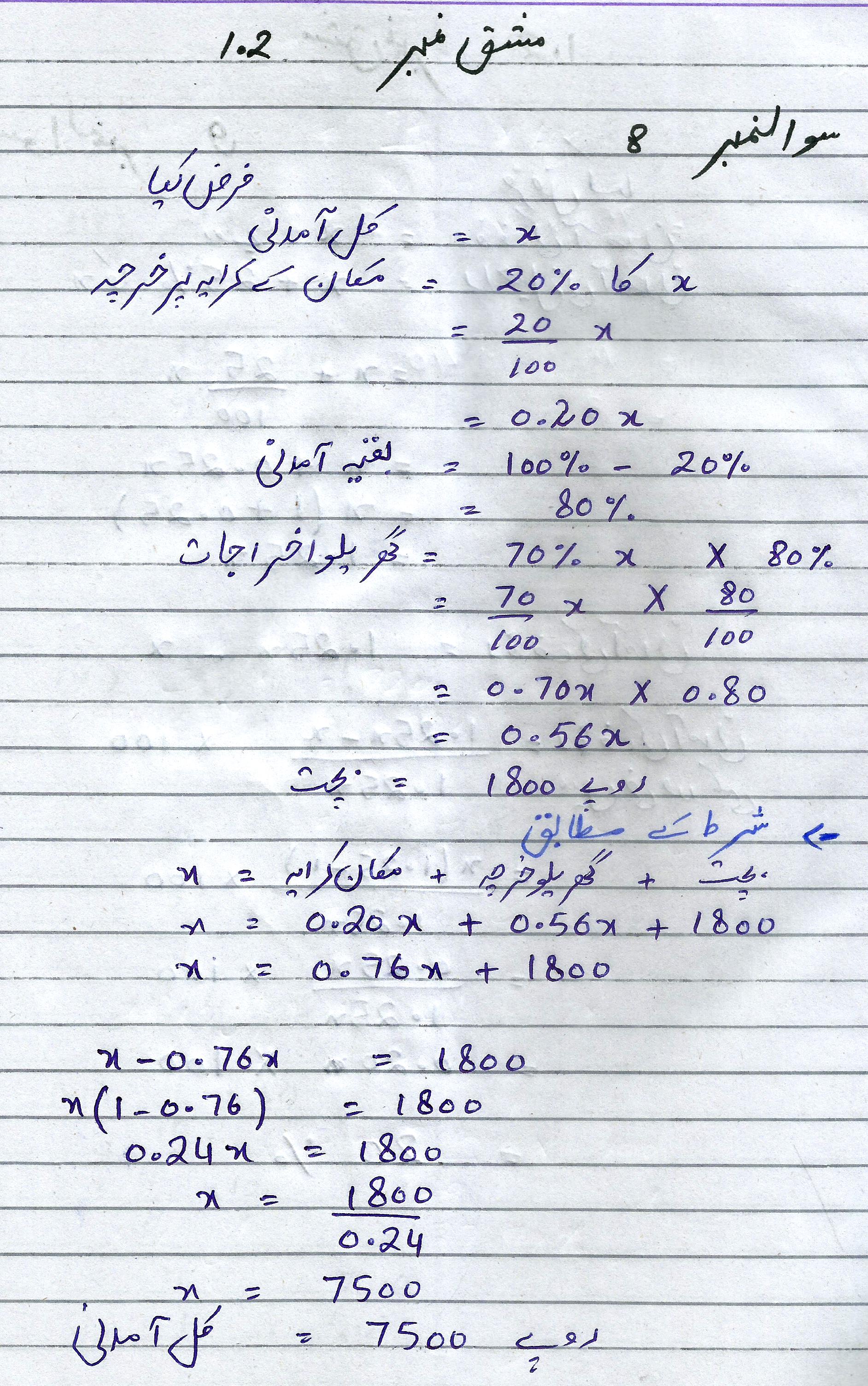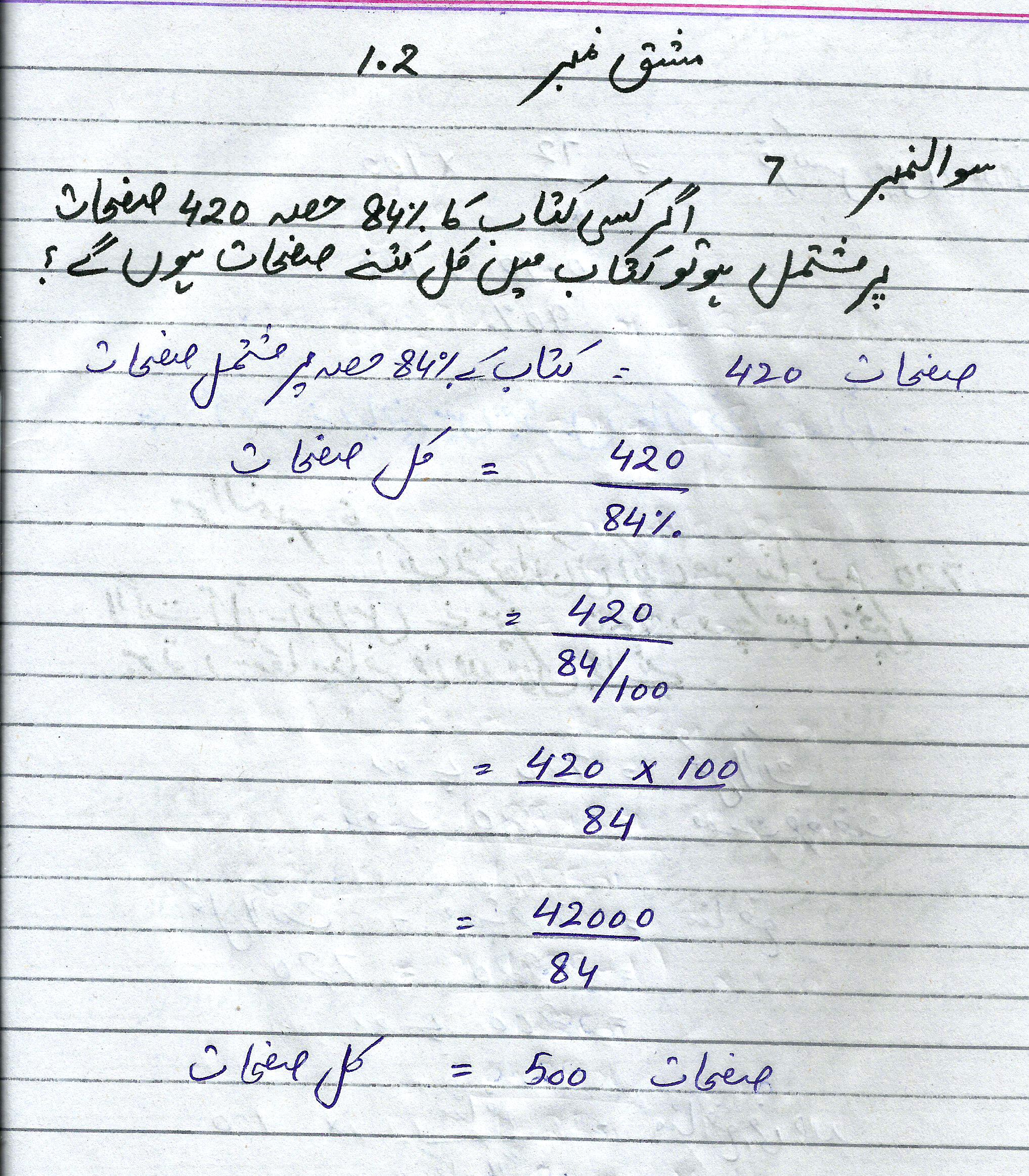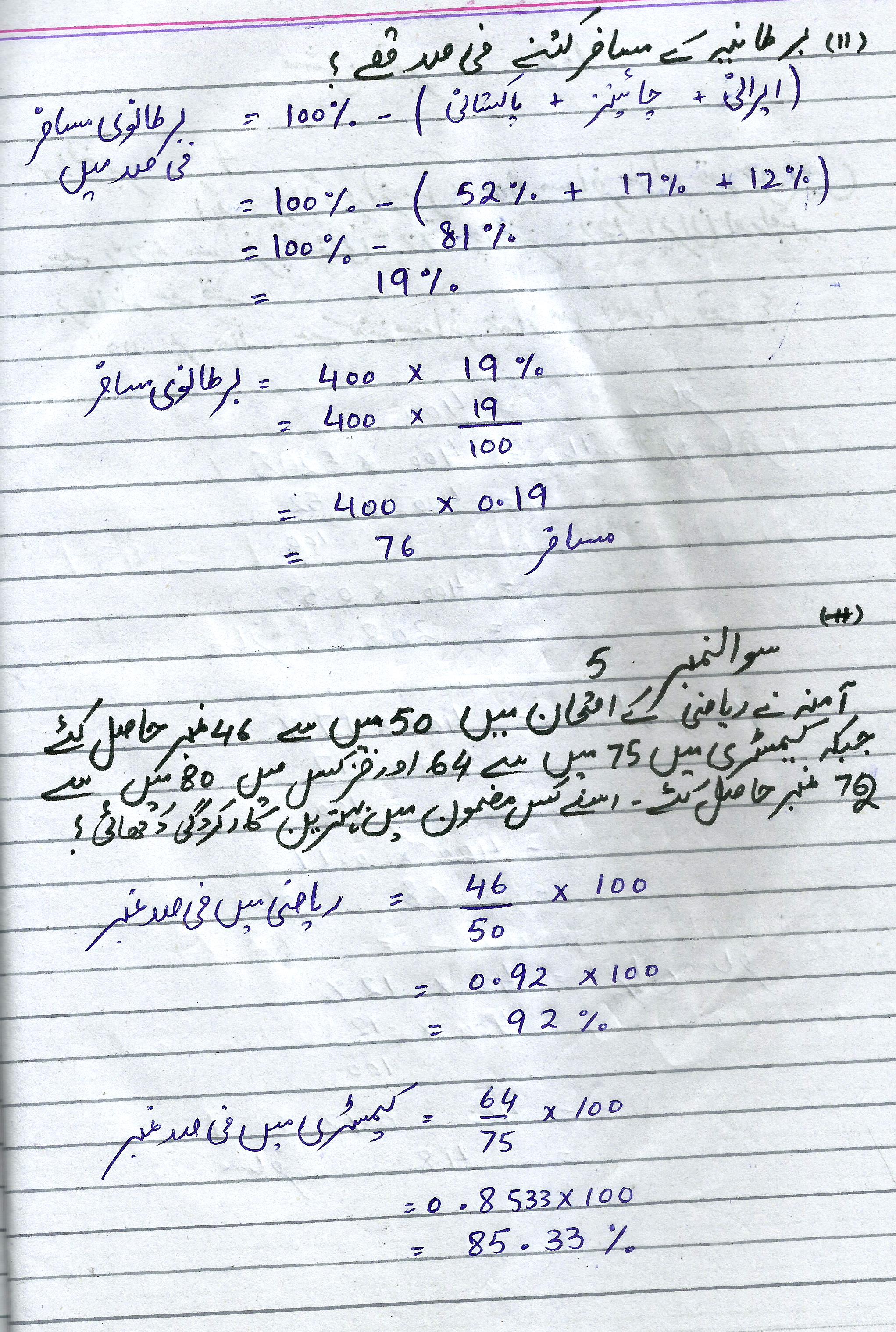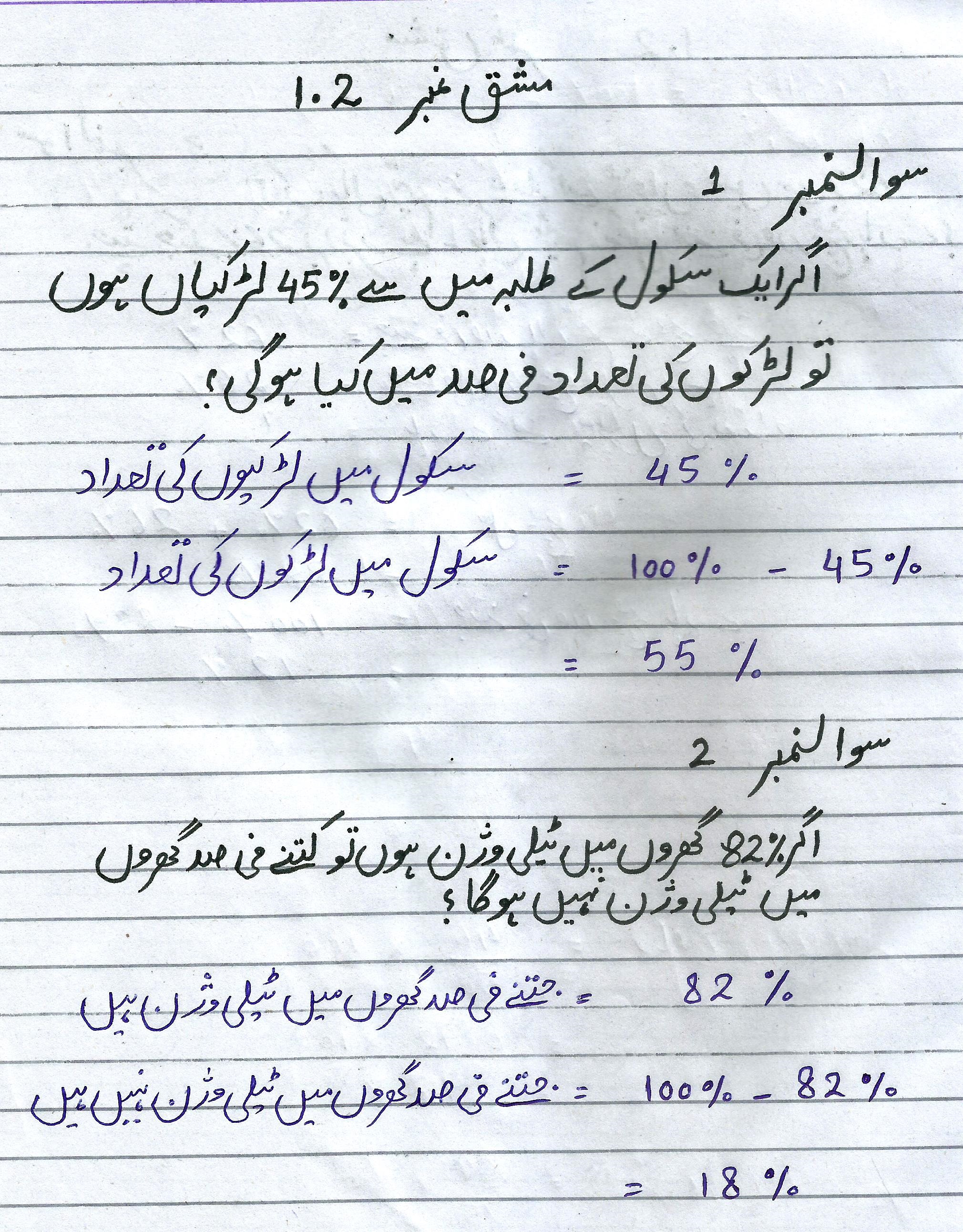Wednesday, November 8, 2023
Sunday, July 9, 2023
Saturday, July 8, 2023
Sunday, June 11, 2023
class 10 ex 3 Q2 A
Chapter #1
Exercise # 1.3
Q.NO. 2
i. 2/3 : 3/5
=2/3 x15 : 3/5 x15
=30/3 : 45/5
=10 : 9
ii. 4/5 : 3/4
=4/5 x20 : 3/4 x20
=80/5 : 60/4
=16 : 15
iii. 5/6 :7/10
=5/6 x30 : 7/10x30
=150/6 : 210/30
=25 : 21
Class 9 ex3 Q1
Chapter # 1
Exerise # 1.3
Q.NO.1
i. Rs. 24,Rs.6
=24:6
Divided by 6
=4:1
ii. 20 kg,5kg
=20:5
Divided by 5
=4:1
iii. 20cm,80cm
=20:80
Divided by 10
=2:8
Divided by 2
=1:4
iv. 5m,5m
=5:5
Divided by 5
=1:1
v. 1500km,1200km
=1500:1200
Divided by 100
`=15:12
Divided by 3
=5:4
vi. Rs.150,Rs.275
=150:275
Divided by 5
=30:55
Divided by 5
=6:11s
Wednesday, June 7, 2023
How To Setup Ads in Android App with Admob And upload on Playstore
AdMob, Google ka ek advertisement platform hai jo Android apps me ads dikhane ke liye istemal kiya jata hai. Agar aap apni Android app me AdMob ads lagana chahte hain, toh neeche diye gaye steps follow kijiye:
1. Sabse pehle, AdMob account banaye: AdMob website pe jaakar apna account create kare (https://admob.google.com/).
2. AdMob account create karne ke baad, aapko ek Ad Unit ID generate karna hoga. Is ID ko aap apne ads ko identify karne ke liye istemal karenge.
3. Apne Android app me AdMob SDK integrate kare: AdMob SDK aapko AdMob ke website se download kar sakte hain. Is SDK ko apne Android app project me include kare.
4. AdMob SDK integrate karne ke baad, apne app ke code me AdMob ki functionality implement kare. Isse aap ads ko load kar sakte hain aur apne app me display kar sakte hain.
5. AdMob ki guidelines aur policies ko follow kare: AdMob ka istemal karte waqt, unki guidelines aur policies ka dhyan rakhe. Isse aapki app AdMob policies ke mutabik ho aur aapko ads ke revenue mil sake.
Apni Android app ko Google Play Store pe publish karne ke liye, neeche diye gaye steps follow kare:
1. Google Play Developer Console pe login kare: https://play.google.com/apps/publish/
2. Developer Console me apna account create kare aur necessary details provide kare.
3. "Create Application" par click kare aur apni app ke liye details aur settings enter kare.
4. App ke screenshots, description, category, aur other required information ko submit kare.
5. Apni app ka APK file upload kare, jise aap ne develop kiya hai.
6. Pricing aur distribution options ko configure kare, jaise ki free ya paid app, specific countries me availability, etc.
7. Apne app ke screenshots aur promotional graphics ko upload kare.
8. Apni app ka listing review kare aur submit kare.
Play Store review process complete hone ke baad, aapki app publically Play Store pe available hogi.
Mujhe ummeed hai ke yeh information aapke liye helpful hogi. Agar aapko aur kisi baat ki samajh mei dikkat ho, toh mujhse pooch sakte hain.
Thursday, June 1, 2023
Class 6 ex1 Q3
Chapter no. 1
Exercise# 1.1
Tuesday, May 30, 2023
Class 4 ex1 Q2
Chapter no. 1
Exercise # 1.1
Q.NO.2 Darjzail kasoor ko fesad ki shakal mein likhiye
vii. 23/60
=23x100/60
=2300/60%
=38.3%
viii. 8/3
=8x100/3
=800/3%
=266.7%
ix. 8/5
=8x100/5
=800/5%
=160%
x. 7/8
=7x100/8
=700/8%
=87.5%
xi. 5/8
=5x100/8
=500/8%
=62.5%
xii. 3/8
=3x100/8
=300/8%
=37.5%
Friday, May 19, 2023
English Class 10
Lesson 10: Expressing Likes and Dislikes
Urdu:
آج ہم دسویں سبق کے طور پر اپنے پسندیدہ اور ناپسندیدہ کی عبارتیں بیان کرنا سیکھیں گے. یہ عبارتیں ہمیں اپنی رائے بیان کرنے میں مدد کرتی ہیں.
English:
Today, we will learn to express our likes and dislikes as our tenth lesson. These expressions will assist us in expressing our opinions.
Urdu:
یہاں ہم کچھ عبارتیں سیکھیں گے جو اپنے پسندیدہ یا ناپسندیدہ کی عبارت کے طور پر استعمال ہوتی ہیں:
1. مجھے یہ پسند ہے (Mujhe yeh pasand hai) - I like this.
2. مجھے یہ ناپسند ہے (Mujhe yeh napasand hai) - I dislike this.
3. میری مزاج کے مطابق (Meri mizaj ke mutabiq) - According to my mood.
4. میں اسے بہت پسند کرتا/کرتی ہوں (Main ise bohat pasand karta/karti hoon) - I really like it.
5. میں اسے برا نہیں کہتا/کہتی (Main ise bura nahi kehta/kehti) - I don't say it's bad.
6. یہ میرا پسندیدہ رنگ ہے (Yeh mera pasandida rang hai) - This is my favorite color.
7. میں یہاں بہت خوش ہوں (Main yahan bohat khush hoon) - I am very happy here.
8. مجھے یہ بہت پسند آیا (Mujhe yeh bohat pasand aya) - I liked it a lot.
9. میں اسے نہیں پسند کرتا/کرتی (Main ise nahi pasand karta/karti) - I don't like it.
10. میں اس کی محبت کرتا/کرتی ہوں (Main uski mohabbat karta/karti hoon) - I love him/her.
English:
Here are some expressions used to express likes and dislikes:
1. I like this.
2. I dislike this.
3. According to my mood.
4. I really like it.
5. I don't say it's bad.
6.
This is my favorite color.
7. I am very happy here.
8. I liked it a lot.
9. I don't like it.
10. I love him/her.
Urdu:
آپ ان عبارتوں کو استعمال کرتے ہوئے اپنے پسندیدہ اور ناپسندیدہ کی عبارتیں بہتر طور پر بیان کر سکتے ہیں. آیا آپ کوئی جملہ یا مثال بنانا چاہیں گے جس میں ان عبارتوں کا استعمال ہو؟
English:
By using these expressions, you can express your likes and dislikes more effectively. Would you like to create a sentence or example using these expressions?
Urdu:
میں امید کرتا ہوں کہ آپ کو یہ سبق مفید سمجھ آیا ہوگا. اگر آپ کے پاس کوئی سوال ہو یا مزید معلومات کی ضرورت ہو تو پوچھیں بلا جھجھک!
English Class 9
Lesson 9: Describing People and Things
Urdu:
آج ہم نویں سبق کے طور پر لوگوں اور چیزوں کی تفصیلات کو بیان کرنا سیکھیں گے. ان تفصیلات کے ذریعے ہم لوگوں اور چیزوں کے بارے میں بہت کچھ جان سکتے ہیں.
English:
Today, we will learn to describe people and things as our ninth lesson. Through these descriptions, we can learn a lot about people and things.
Urdu:
یہاں ہم کچھ تفصیلات بیان کرنے کے لئے استعمال ہونے والے الفاظ سیکھیں گے:
1. لمبا (Lamba) - Tall
2. چھوٹا (Chhota) - Short
3. گورا (Gora) - Fair
4. سانولا (Sanwla) - Dark-skinned
5. خوبصورت (Khubsurat) - Beautiful
6. خوشی سے بھرپور (Khushi se bharpoor) - Joyful
7. دوستانہ (Dostana) - Friendly
8. تیز (Tez) - Fast
9. مضبوط (Mazboot) - Strong
10. پُرجوش (Purjosh) - Energetic
English:
Here are some words used to describe details:
1. Tall
2. Short
3. Fair
4. Dark-skinned
5. Beautiful
6. Joyful
7. Friendly
8. Fast
9. Strong
10. Energetic
Urdu:
آپ ان الفاظ کو استعمال کرتے ہوئے لوگوں اور چیزوں کی تفصیلات کو بہتر بیان کر سکتے ہیں. آیا آپ کوئی جملہ یا مثال بنانا چاہیں گے جس میں ان الفاظ کا استعمال ہو؟
English:
By using these words, you can describe people and things more effectively. Would you like to create a sentence or example using these words?
Urdu:
میں امید کرتا ہوں کہ آپ کو یہ سبق مفید سمجھ آیا ہوگا. اگر آپ کے پاس کوئی سوال ہو یا مزید معلومات کی ضرورت ہو تو پ
وچھیں بلا جھجھک!
English Class 8
Lesson 8: Common Phrases for Daily Communication
Urdu:
آج ہم آٹھویں سبق کے طور پر روزمرہ کی ارتباط کے لئے عام جملوں کو سیکھیں گے. یہ جملے ہمیں دن بھر کی بات چیت میں مدد دیتے ہیں.
English:
Today, we will learn common phrases for daily communication as our eighth lesson. These phrases will assist us in day-to-day conversations.
Urdu:
یہاں ہم کچھ عام جملوں کو سمجھیں گے:
1. کیا حال ہے؟ (Kya haal hai?) - How are you?
2. میں ٹھیک ہوں (Main theek hoon) - I am fine.
3. شکریہ (Shukriya) - Thank you.
4. بہت خوبصورت (Bohat khubsurat) - Very beautiful.
5. کیا آپ میری مدد کر سکتے ہیں؟ (Kya aap meri madad kar sakte hain?) - Can you help me?
6. معاف کیجئے گا (Maafi keejiega) - Excuse me.
7. کیا آپ انگریزی بولتے ہیں؟ (Kya aap Angrezi bolte hain?) - Do you speak English?
8. کیا آپ کا نام کیا ہے؟ (Kya aapka naam kya hai?) - What is your name?
9. براہ کرم دھیرے بولیں (Barah-e-karam dheere boliye) - Please speak slowly.
10. الوداع (Alwida) - Goodbye.
English:
Here are some common phrases we will learn:
1. How are you?
2. I am fine.
3. Thank you.
4. Very beautiful.
5. Can you help me?
6. Excuse me.
7. Do you speak English?
8. What is your name?
9. Please speak slowly.
10. Goodbye.
Urdu:
آپ ان جملوں کو استعمال کرتے ہوئے اپنی روزمرہ کی باتوں کو مزید اچھا بنا سکتے ہیں. آیا آپ کوئی جملہ یا مثال بنانا چاہیں گے جس میں یہ جملے کا استعمال ہو؟
English:
By using these phrases in your daily conversations, you can enhance your communication. Would you
like to create a sentence or example using these phrases?
Urdu:
میں امید کرتا ہوں کہ آپ کو یہ سبق مفید سمجھ آیا ہوگا. اگر آپ کے پاس کوئی سوال ہو یا مزید معلومات کی ضرورت ہو تو پوچھیں بلا جھجھک!
English:
I hope you found this lesson helpful. If you have any questions or need further information, feel free to ask without hesitation!
English Class 7
Let's move on to Lesson 7.
Lesson 7: Introduction to Conversation Skills
Urdu:
آج ہم ساتویں سبق کے طور پر بات چیت کے مہارتوں کی تعارف کریں گے. بات چیت کی مہارتیں ہمیں دوسروں کے ساتھ اچھی طرح بات کرنے میں مدد کرتی ہیں.
English:
Today, we will introduce conversation skills as our seventh lesson. Conversation skills help us communicate effectively with others.
Urdu:
یہاں ہم کچھ اہم بات چیت کے مہارتوں کو سمجھیں گے:
1. آغاز کرنا (Aaghaz karna) - Initiating a conversation
2. میان بولی (Mian boli) - Active listening
3. سوال پوچھنا (Sawal poochna) - Asking questions
4. جواب دینا (Jawab dena) - Giving answers
5. تجزیہ کرنا (Tajziya karna) - Analyzing and discussing
6. تبدیلی کا اندازہ لگانا (Tabdeeli ka andaaza lagana) - Guessing change
7. متفق ہونا (Muttafiq hona) - Agreeing
8. اختلاف کرنا (Ikhtilaaf karna) - Disagreeing
9. مذاق کرنا (Mazaq karna) - Joking
10. معذرت کرنا (Mazrat karna) - Apologizing
English:
Here are some important conversation skills we will learn:
1. Initiating a conversation
2. Active listening
3. Asking questions
4. Giving answers
5. Analyzing and discussing
6. Guessing change
7. Agreeing
8. Disagreeing
9. Joking
10. Apologizing
Urdu:
اب ہم چند مثالوں کی مدد سے ان مہارتوں کو سمجھیں گے. آپ میں سے کوئی مثال پوچھنا چاہیے؟
English:
Now, let's understand these skills with a few examples. Would you like to ask for any examples?
Urdu:
میں امید کرتا ہوں کہ آپ کو یہ سبق مفید سمجھ آیا ہوگا. اگر آپ کے پاس کوئی سوال ہو یا مزید معلومات کی ضرورت ہو تو پوچھیں بلا ج
ھجھک!
English:
I hope you found this lesson helpful. If you have any questions or need further information, feel free to ask without hesitation!
English Class 6
Sure! Let's proceed to Lesson 6.
Lesson 6: Vocabulary Expansion
Urdu:
آج ہم چھٹے سبق کے طور پر لغت کو وسعت دیں گے. لغت کی توسیع ہمیں زبان میں مزید الفاظ سمجھنے اور استعمال کرنے کی صلاحیت فراہم کرتی ہے.
English:
Today, we will expand our vocabulary as the sixth lesson. Expanding vocabulary enables us to understand and use more words in the language.
Urdu:
یہاں ہم چند نئے الفاظ سیکھیں گے. آپ یہ الفاظ دیکھ کر ان کی تلفظ سنا سکتے ہیں اور ان کے معنی سمجھ سکتے ہیں.
1. صبح (Subah) - Morning
2. شام (Shaam) - Evening
3. کتاب (Kitab) - Book
4. پانی (Paani) - Water
5. کھانا (Khana) - Food
6. سچ (Sach) - Truth
7. خوشی (Khushi) - Happiness
8. امید (Umeed) - Hope
9. دوست (Dost) - Friend
10. خریدنا (Khareedna) - To buy
English:
Here are some new words we will learn. You can see the words, listen to their pronunciation, and understand their meanings.
1. Morning
2. Evening
3. Book
4. Water
5. Food
6. Truth
7. Happiness
8. Hope
9. Friend
10. To buy
Urdu:
آپ ان الفاظ کو استعمال کر کے اپنی مکالمے میں مزیدتر بہتری لاسکتے ہیں. آیا آپ کوئی جملہ یا مثال بنانا چاہیں گے جس میں ان الفاظ کا استعمال ہو؟
English:
You can enhance your conversations by using these words more effectively. Would you like to create a sentence or example using these words?
Urdu:
میں امید کرتا ہوں کہ آپ کو یہ سبق مفید سمجھ آیا ہوگا. اگر آپ کے پاس کوئی سوال ہو یا مزید معلومات کی ضرورت ہو تو پوچھیں بلا جھجھک!
English:
I hope you found this lesson helpful. If you have any questions or need further information, feel
free to ask without hesitation!
Monday, June 13, 2022
Skinfiner PhotoShop Plug-in
Overview : SkinFiner is a photo editing software designed to skin retouching in simple steps . It helps you smooth and enhance skin in the easiest and fastest way .There You can get free download link of Skin finer 4.1.1 whitch is a best version of skin finer by it you can retouch and edit any photo like a profesional photo editor so just read the article to download and install perfectly in your PC . and it is a Offline isntaller for 32-bit and 64-bit Windows oparating system
SkinFiner is an associate intuitive, easy-to-use nonetheless powerful ikon sweetening computer code that helps you to sleek and enhance skin within the best and quickest approach. Increase the appearance of your portrait by automatically transforming the tone, color, and overall appearance of the skin.

Monday, November 15, 2021
Thursday, November 11, 2021
Source Code of HTML Form Styling With CSS
<!DOCTYPE html>
<html>
<head>
<title>Wasim Teach</title>
<meta charset="UTF-8"/>
<link rel="stylesheet" href="" type="text/css"/>
</head>
<body>
<div class="div1">
<h3 class="dmo">Demo log in Form</h3>
<input class="inp" placeHolder= "E-mail"></input>
<input class="inp" placeHolder= "Password"></input>
<button class= "btn">Log in</button>
<font color= "white" size= "3">Forgot Password.</font>
</div>
<style>
.div1{
background-color:#000000;
width:200px;
height:250px;
position:relative;
top:50px; left:50px;
border:solid;
border-radius:0px 50px 0px 50px;
padding:40px;
}
.dmo{
color:#ffffff;
padding:0px;
border:solid;
padding:5px;
border-color:#ffff00;
border-width:0px 0px 3px 0px;
margin:10px;
}
.inp{
background-color:#8F0873;
color:#ffffff;
border:solid;
border-color:#ffffff;
border-radius: 0px 16px 0px 16px;
padding:10px;
margin:10px;
}
.inp::placeholder {
color: yellow;
font-size: 1.2em;
font-style: italic;
}
.btn
{
background-color:#8F0873;
color:#ffffff;
border:solid;
border-color:#ffff00;
border-radius: 16px;
padding:4px;
margin:10px;
width:150px;
font-size:20px;
}
</style>
</body>
</html>
View Out Put of this Code
Monday, November 8, 2021
Demo Log in Form Using HTML
For Source Code Click on Source code button to view source code of this form.
Demo log in Form
Forgot Password.For Source Code
Source Code of Calculator
Source Code of Calculator.
<!DOCTYPE html>
<html>
<head>
<title>Untitled</title>
<meta charset="UTF-8"/>
<link rel="stylesheet" href="" type="text/css"/>
</head>
<body>
<div class="div1">
<div class="div3">
<div class="div2">
<font color= "white" class="result">0123456789</font>
</div>
</div>
<div class="btn">
<button onClick="" class="sym">C</button>
<button onClick="" class="sym">00</button>
<button onClick="" class="sym">%</button>
<button onClick="" class="sym">^</button>
<br>
<button onClick="" class="num">7</button>
<button onClick="" class="num">8</button>
<button onClick="" class="num">9</button>
<button onClick="" class="sym">÷</button>
<br>
<button onClick="" class="num">4</button>
<button onClick="" class="num">5</button>
<button onClick="" class="num">6</button>
<button onClick="" class="sym">×</button>
<br>
<button onClick="" class="num">1</button>
<button onClick="" class="num">2</button>
<button onClick="" class="num">3</button>
<button onClick="" class="sym">-</button>
<br>
<button onClick="" class="num">0</button>
<button onClick="" class="num">.</button>
<button onClick="" class="num">=</button>
<button onClick="" class="sym">+</button>
</div>
</div>
<style>
.div1{
background-color:#ABAAA7;
width:350px;
height:540px;
border:solid;
border-width:5px;
border-radius:20px;
box-shadow: 4px 7px #202714;
}
.div2{
background-color:#3F393B;
width:328px;
height:70px;
border:solid;
border-radius:20px;
position:relative;
top:10px; left:3px;
padding:0px;
margin:0px;
}
.result{
padding:13px;
font-size:55px;
}
.btn{
position:relative;
top:30px;
padding:5px;
}
.num{
background-color:#1B393B;
color:#ffffff;
width:70px;
height:70px;
font-size:50px;
margin:5px;
box-shadow:2px 3px #ffffff;
}
.sym{
background-color:#703135;
color:#ffffff;
width:70px;
height:70px;
font-size:50px;
margin:5px;
box-shadow:2px 3px #ffffff;
}
.div3{
background-color:#000000;
width:340px;
height:90px;
border:solid;
border-radius:20px;
position:relative;
top:10px; left:3px;
padding:0px;
margin:0px;
box-shadow:2px 3px #ffffff;
}
</style>
</body>
</html>
Recent added
Online Earn from Survey
Get Started
-
How to Reset Easypaisa Account Pin Code. How To Recover Easypaisa Pin Code . How to forget Easypaisa PinCode. Hello Friends Assla...
-
Youtube Videos Download Any Online Videos - wasimteach.blogspot.com ...
-
Get Started