How to make Passport size Picture in photoshop 7.0 in 4x6 paper.
If you want to Make passport size picture in 4x6 paper first of all open photoshop 7.0
then import your picture that you want to make passport size.
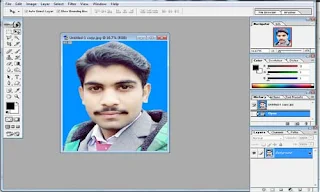
import picture by pressing Ctrl + O or simply clice on file and click on open .
After import the image please first set the passport size Width 1.5" and Height 2" 1.5"x2".
After this a box will appear in this box please select the width 1.5" and height 2" this is passport size. and must select resolution 300 then Select Ok. image will resize in 1.5"x2". after this Select all picture and set the border and border color must set white.
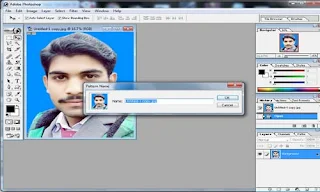
After this make this image pattern Follow these Clicks Edit > Define Pattern . and Rename pattern and Click on OK to save new Pattern.
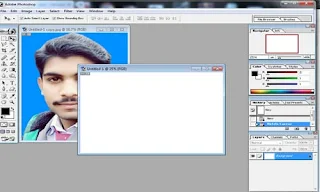
After this Press Ctrl + N for New Image Set the Size of Picture 4"x6" then rotate the canvas by Clinking Image > Rotate > Canvas > 90 deg CCW .
Edit > Fill Select Pattern Choose your picture pattern and Click Ok.
your picture will print as pattern Now you can print this by Pressing Ctrl + P.
Thanks for Reading...








